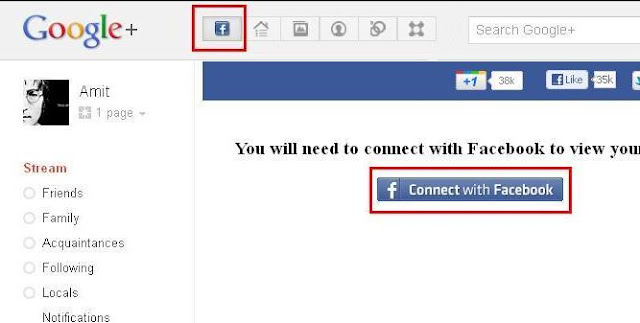HOW IT WORKS JUST FOLLOW THESE 7 STEPS:-- First of all disconnect your internet connection and Remove modem or Disconnect that Ethernet Cable. it is very necessary that to get lifetime Key of Kasper sky internet security 2012 .(copy this post and save it to notepad)
- Delete the existing key (If You Have)
- Now Open Kaspersky 2012 product Then Click on (Either KIS or KAV) settings
- Un-check the “Enable protection” Check box
- Go Then “Options’ In the settings window itself , And uncheck Below Line
- a) “Enable Self-Defense”
- ”Disable External service control”
- Goto Start>Run>Type “regedit”>
Now enter then find
HKEY_LOCAL_MACHINE>SOFTWARE>KasperskyLab>environment.
From Right list >> double click on “ProductStatus”
Then , in the “Value Data” Field . replace “Released” with “Beta” and click OK
- Now again Open Kaspersky 2012 product And Go settings Now Check Below these check boxes :-
- i)”Enable protection” (In “Protection” sub menu)
- ii)”Enable Self-Defense” (In “Options” sub menu)
- iii)”Disable External service control” (In “Options” sub menu)
- Click on “OK”
- Close the error message saying that “Protection is not running” .
Couse ot Error massage that, you have not installed any key and the product is not registered also
NOTE:- You must Restart your PC Other then it will not work properly
Now , after restart , Open Your Kaspersky product .
Then click On License” (Somewhat in the middle in the bottom)
Click on “Activate new license”
then click on “Activate Beta License”
then click on “Next”
From Now You will Not Blacklist you will get 30 Days Genuine Key .Just click on Activate beta license and click on .Next . That's it The kaspersky server will give u an new 30 days genuine key . So Enjoy!!!